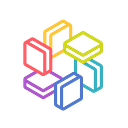Grafana with Prometheus AMI
AWS Marketplace AMI User Guide
This AMI provides Prometheus and Grafana server.
Overview
- Amazon Linux 2 AMI (HVM)
- Prometheus 2.18
- Grafana 7.0
- nginx 1.12
Prometheus
We prepared SSL/TLS, so you can access the Prometheus application using https://{EC2-PUBLIC-HOST-ADDRESS}/prometheus.
When you access the Prometheus application, you will receive a certificate error as shown below. This is due to the fact that the configuration for SSL/TLS is using a self-signed dummy certificate.
For simplicity, click on the “ShowDetails” button, and click the link “visit this website” to access Prometheus. If you want to set up a CA signed certificate, please refer to the following document: Step 2: Obtain a CA-signed Certificate.
Once you proceed, you will see a basic authentication dialog box as shown below.
Prometheus basic authentication password
You can find the password by accessing the System Log in the EC2 management console.
- Go to Amazon EC2 console at https://console.aws.amazon.com/ec2/.
- Chose your Instance and Click Actions → Instance Settings → Get System log
You can alternatively SSH into your instance and find the login credentials by running the following command.
$ cat /home/ec2-user/credentials
////////////////////credentials info////////////////////
--- Prometheus
----- User: admin
----- Password : prometheus-password
--- Grafana
----- User: admin
----- Password : admin
////////////////////////////////////////////////////////Input User Name, "prometheus", and password, "prometheus-password" in this case, and click "Log in".
You will see the Prometheus application as shown below.
Grafana server
Grafana application is hosted at https://{EC2-PUBLIC-HOST-ADDRESS}/.
Grafana initial password
Input User Name, "admin", and initial password, "admin" and click "Log in". You will be asked to change the initial admin password as shown below.
After entering and confirming your new password, click the “Submit” button.
You will then see the Grafana application page as shown below.
For more details about Grafana, please refer to Grafana Tutorials
Reference: