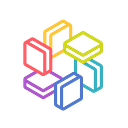Mozaïk Dashboard AMI
AWS Marketplace AMI User Guide
Overview
- Amazon Linux/UNIX
- Node.js node_modules
- Mozaïk-demo v1
This AMI provides Mozaïk dashboard package, Node JS, and PM2 pre-installed.
Accessing instance
After you have provisioned the AMI, go to the AWS console where you set up your EC2 instance (for example, go to EC2 console in the Oregon region under your AWS account). Click on the instance you launched, and make note of the public DNS (IPv4) address or the IPv4 Public IP address.
To configure the Mozaïk dashboard, you will need to SSH into the EC2 instance with your AWS Keypair. The username to log in to the Linux system is ec2-user.
ssh -i {YOUR-CERT-NAME}.pem ec2-user@XX.XXX.XXX.XXMozaik package is installed and can be found in the app folder
/home/apps/mozaik-demoRun the app
Run the Mozaïk app with node or npm.
node app.jsAlternatively, PM2 is also installed, the user may use PM2 commands to daemonize and monitor the application.
pm2 start /home/apps/mozaik-demo/app.jsFor further pm2 commands, refer to the pm2 documentation.
The Mozaïk demo package is downloaded from plouc’s GitHub. The detail on how to perform common tasks can be found in the Readme.
Configuration
You can modify the config.js file to customize your dashboard. such as defying dashboard layout, setting themes, and using widgets.
/home/apps/mozaik-demo/config.jsFor further instruction please refer to the Mozaïk(v1) user guide.
Troubleshooting
If the listening post is not responding, you can change the port number by using the following command.
export PORT=3000Reference:
- Mozaik Main page
- Mozaik demo Create React App guide on GitHub
- 10 Free or Open Source Dashboard Tools to Get You Started with Business Intelligence
- Six Open Source Dashboards to Organize Your Data
- PM2 Quick Start